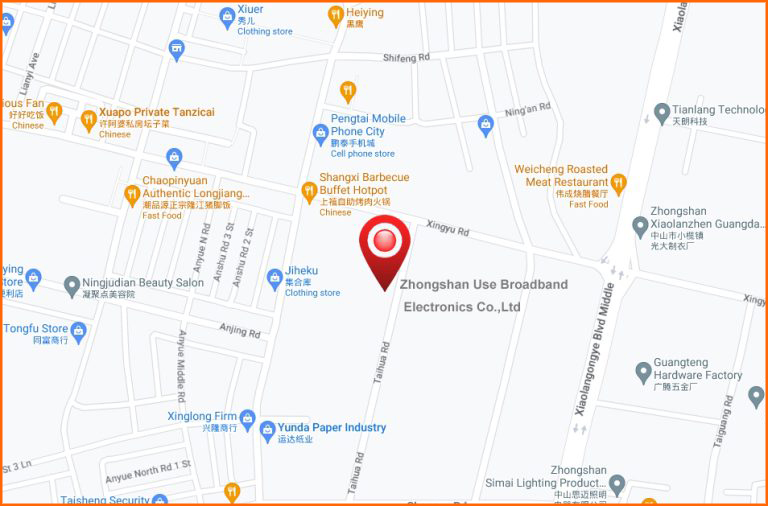Do you use multiple devices and connections simultaneously in your home or office? If so, you might be interested in learning how to use a coax splitter. A coax splitter is a device that takes one input signal and sends it to multiple destinations. It can also handle multiple input signals and combine them into a single output.
You’ll typically find a coax splitter in any facility that uses cable TV, satellite radio, or other cable-based services for entertainment. These splitters extend the reach of these services so that users can access them in different rooms in the home or office. Read on to learn how to use a coax splitter.
How to Use Coax Splitter
To use a coax splitter, plug one end of the splitters in the connector on the first device (the one that connects to the “A” port). Then plug the other end of the splitters into the connector on the second device (the one that connects to the “B” port). If one of the devices connected to the splitter stops working, the others will continue to operate without interruption because they receive the signal through the splitter.
Does a Coax Splitter Reduce Internet Speed?
Coax splitters do not necessarily reduce internet speed. Theoretically, all signals travel at the same rate and should be received in the same order by all devices connected to the splitter. However, the signal from the first device could be buffered before being sent to the others. The buffer time depends on the distance between devices.
Do I Need a Coax Splitter?
You may need to use a coax splitter if you have a single cable coming into your home from the TV antenna or satellite and multiple televisions in different rooms. A coax splitter will allow you to separate the signal so that each tv has its private connection.
Need a splitter for in your electronic environment? We have 1.8G Splitters available that you’ll find useful for your needs. Be sure to check them out!